SnapChat Down: Eighteen thousand user report C14A Error code while trying login to snapchat
Having trouble accessing Snapchat? Don't worry, you're not alone! Many users are currently experiencing a temporary outage, known as the "C14A error code." It can be frustrating when you can't access your social media, especially if you have active Snap streaks that you don't want to lose.
But fear not! Here are some friendly troubleshooting tips to help you fix the issue and get back to snapping with your besties.
The good news is that Snapchat has dealt with this issue before, so they have a system in place for users to report problems. To submit a support ticket, simply visit Snapchat's website and choose the "I can't access my account" option.
You'll be guided to provide more details about the issue, and when you see the option "I see an error message when I log in," go ahead and select it. You'll find some general troubleshooting advice that may help you regain access to your account. If those suggestions don't work and you've tried everything you can, click "Yes" when asked if you still need help, and fill out the form with your information.
In addition, it's worth trying a couple of simple steps. Update your Snapchat app to the latest version, and consider restarting your device. These basic actions can often resolve minor issues.
Now, armed with these friendly tips, you can give troubleshooting a shot and hopefully get your Snapchat back up and running. Happy snapping!
How to solve Snapchat Support code C14A error :
If you're experiencing an error code on Snapchat, I recommend trying the following troubleshooting steps:
There are several steps you can try to fix the C14A error code:
- Restart the Snapchat app and your device.
- Check your internet connection to ensure it is stable.
- Update your Snapchat app to the latest version.
- Clear the cache of the Snapchat app.
- Wait for some time and try again later, as the issue may be temporary.
- If the problem persists, consider reaching out to Snapchat's support team for further assistance.
Trending: How does BERT improve search results? How has BERT Impact SEO ?
Step by step tutorial:
Restart the app: Close the Snapchat app completely and relaunch it. This simple action can often resolve temporary glitches.
Check your internet connection: Ensure that you have a stable internet connection. Switch between Wi-Fi and cellular data to see if the problem persists.
Clear app cache: Go to your device's settings, find the Snapchat app, and clear its cache. This action can help resolve issues related to stored data.
Update Snapchat: Ensure that you have the latest version of the Snapchat app installed on your device. Outdated versions may encounter compatibility issues.
Restart your device: A simple device restart can fix various software-related problems.
Contact Snapchat Support: If the error persists and none of the above steps resolve the issue, consider reaching out to Snapchat's support team for further assistance. They may have specific information about the error code and steps to resolve it.
Keep in mind that error codes and their meanings can vary, and Snapchat's support team would be the best source of information for a specific error code like C14A.
Frequently asked questions (FAQs) related to Snapchat server issues and the C14A error code:
Q1: What is the C14A error code on Snapchat?
A: The C14A error code on Snapchat indicates a server issue that prevents users from accessing the app or logging into their accounts. It is a temporary problem that Snapchat users may encounter.
Q2: Why am I seeing the C14A error code on Snapchat?
A: The C14A error code typically appears when there is a temporary disruption in Snapchat's servers or when there are connectivity issues. It may prevent you from accessing your account or using certain features of the app.
Q3: Is the C14A error code widespread? Are others experiencing it too?
A: Yes, when Snapchat experiences server issues, the C14A error code can affect a significant number of users. It's not uncommon for multiple users to report the same error code during server outages or maintenance periods.
Q5: How can I contact Snapchat support regarding the C14A error code?
A: To contact Snapchat support, you can visit their website and look for the support section. There, you may find options to submit a support ticket or report the issue. Provide them with relevant details about the C14A error code, including when it occurred and any troubleshooting steps you have already taken.
Q6: Will I lose my Snap streaks if I encounter the C14A error code?
A: Snap streaks may be at risk if you cannot access Snapchat due to the C14A error code. However, Snapchat understands these issues and may make exceptions or reinstate streaks upon reporting the problem. Contact Snapchat support and explain the situation to seek assistance in preserving your Snap streaks.




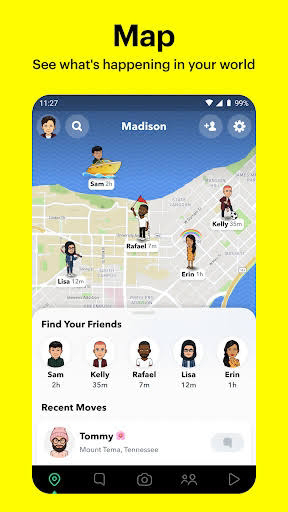


















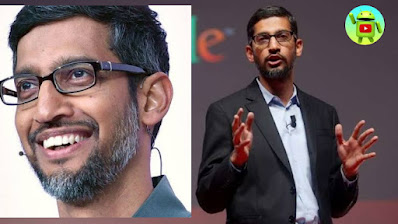



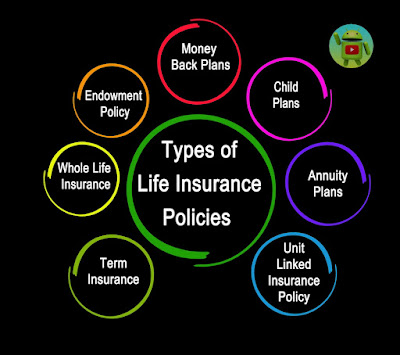




0 Comments